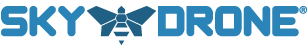Using Sky Drone FPV with QGroundControl for full 4G/LTE drone control
Posted by Sky Drone Team on
 With the Sky Drone FPV Client software you get low latency HD video over the 4G/LTE network out of the box. But to leverage the full potential of the system you want to connect a Ground Control Station software to it, that allows you not only to visualize telemetry data but also control the drone over the LTE network. This will make it a true unlimited-range system. You can control a drone on the other side of the globe or one just in front of you.
With the Sky Drone FPV Client software you get low latency HD video over the 4G/LTE network out of the box. But to leverage the full potential of the system you want to connect a Ground Control Station software to it, that allows you not only to visualize telemetry data but also control the drone over the LTE network. This will make it a true unlimited-range system. You can control a drone on the other side of the globe or one just in front of you.
Sky Drone FPV does not lock you in to a specific GCS solution but gives you the freedom to choose. This article will show you how to use the popular and powerful solution QGroundControl with it. Here is how all systems connect to each other:

After you connected to your Sky Drone FPV unit using the Sky Drone FPV Client software, it automatically exposes the MAVLink channel as a local TCP server on port 5235. All you need to do in QGroundControl is to configure your connection setting:

Settings are:
Connection Type: TCP
Host Address: 127.0.0.1
TCP Port: 5235
After that you hit connect and that's it. Now you have full unlimited-range remote control of your drone.

Here is a demo video that shows how the Sky Drone FPV 2 - QGroundControl connection works over 4G/LTE:
All tech specs of the Sky Drone FPV 2 can be found on the official Sky Drone FPV 2 product page.
Share this post
- 0 comment
- Tags: MAVLink, QGroundConrtol